 "ttyymmnn" (ttyymmnn)
"ttyymmnn" (ttyymmnn)
08/07/2020 at 10:36 • Filed to: None
 0
0
 44
44
 "ttyymmnn" (ttyymmnn)
"ttyymmnn" (ttyymmnn)
08/07/2020 at 10:36 • Filed to: None |  0 0
|  44 44 |

Oftentimes, I want to include an animated GIF in a reply or post. I find said GIF on the Series of Tubes , and it looks like an animated GIF, but it’s actually an MP4. I can’t paste the link to an MP4 into Kinja. Well, I can, but all I get is a link. Short of saving said MP4 and then using some online GIF converter, what should I do?
 Dr. Zoidberg - RIP Oppo
> ttyymmnn
Dr. Zoidberg - RIP Oppo
> ttyymmnn
08/07/2020 at 10:42 |
|
The laziest thing to do is use sites like giphy.com and search and use whatever they have because they will actually be gifs.
Also, when move your cursor over an image or right click to copy, it will usually preview the file name. If it doesn't say ".gif" as a suffix, don't bother.
 Highlander-Datsuns are Forever
> ttyymmnn
Highlander-Datsuns are Forever
> ttyymmnn
08/07/2020 at 10:43 |
|
I don’t know I’m trying to read this on my phone.
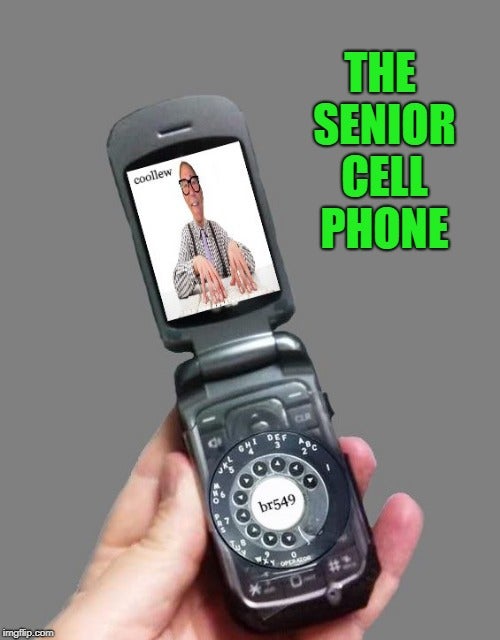
 Tripper
> ttyymmnn
Tripper
> ttyymmnn
08/07/2020 at 10:44 |
|
For as simple and widely used as GIFs are, there certainly a few hoops you have to jump through to get them to work on different mediums.
I use two converters and a “Gify” account to make the KINJAD gifs. So its gotta be a real good one or a real slow day lol
 E90M3
> ttyymmnn
E90M3
> ttyymmnn
08/07/2020 at 10:45 |
|
Short of saving said MP4 and then using some online GIF converter, what should I do?
This, then upload it to Kinja, so it can change it back to an MP4 and play it on loop.
 ttyymmnn
> Dr. Zoidberg - RIP Oppo
ttyymmnn
> Dr. Zoidberg - RIP Oppo
08/07/2020 at 10:45 |
|
The one I tried to use on Giphy this morning was an MP4. I right click (on my Mac) and it says “download movie. ” If it’s a GIF, it says “download image.”
 vondon302
> ttyymmnn
vondon302
> ttyymmnn
08/07/2020 at 10:45 |
|
I'm old too and often wondered this also.
 Dr. Zoidberg - RIP Oppo
> ttyymmnn
Dr. Zoidberg - RIP Oppo
> ttyymmnn
08/07/2020 at 10:46 |
|
Oh really? Dang, a friendly reminder I pretty much know nothing.
 WilliamsSW
> ttyymmnn
WilliamsSW
> ttyymmnn
08/07/2020 at 10:46 |
|
Just yell “get off my lawn!”, close the computer and go have a drink.
 ttyymmnn
> vondon302
ttyymmnn
> vondon302
08/07/2020 at 10:46 |
|

 ttyymmnn
> Tripper
ttyymmnn
> Tripper
08/07/2020 at 10:47 |
|
Even the animations on Kinja download as MP4s sometimes. I tried to convert something from YT this morning, and then just said, “Aww, screw it.”
 ttyymmnn
> Dr. Zoidberg - RIP Oppo
ttyymmnn
> Dr. Zoidberg - RIP Oppo
08/07/2020 at 10:48 |
|
Giphy usually works. Not sure why this one was different.
 ttyymmnn
> WilliamsSW
ttyymmnn
> WilliamsSW
08/07/2020 at 10:49 |
|
Well, it’s not even 10 am yet, but screw it, it’s Friday.
 WilliamsSW
> ttyymmnn
WilliamsSW
> ttyymmnn
08/07/2020 at 10:50 |
|
10 am Friday is the equivalent of at least 2pm on other days.
 Akio Ohtori - RIP Oppo
> ttyymmnn
Akio Ohtori - RIP Oppo
> ttyymmnn
08/07/2020 at 10:53 |
|
My understanding is it is a bandwidth/compression thing. MP4s are smaller than gifs so sites like Kinja convert the gifs to MP4s before embedding them. Or that is how it was explained to me.
 ttyymmnn
> WilliamsSW
ttyymmnn
> WilliamsSW
08/07/2020 at 10:54 |
|
Alrighty then...

 ttyymmnn
> Akio Ohtori - RIP Oppo
ttyymmnn
> Akio Ohtori - RIP Oppo
08/07/2020 at 10:55 |
|
Then they should include the ability to make an MP4 move when you drop it in, dammit. Jeez, the things I put up with.
 Tripper
> ttyymmnn
Tripper
> ttyymmnn
08/07/2020 at 10:58 |
|
ezgif.com is what I use when I must.
 Akio Ohtori - RIP Oppo
> ttyymmnn
Akio Ohtori - RIP Oppo
> ttyymmnn
08/07/2020 at 10:58 |
|
Yeah it is strange to me that they’re converting from GIF to MP4, but also won’t just accept a straight up MP4. Guessing since the latter is a video format they’d have to do a whole not more work to verify it is just a converted GIF and not like... the extended cut of your wedding video or something.
 nermal
> ttyymmnn
nermal
> ttyymmnn
08/07/2020 at 11:01 |
|
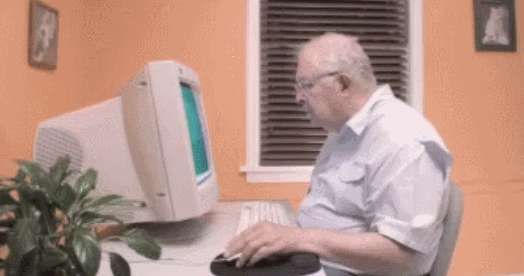
It’s actually pretty easy:
1) Go to bing.com/images.
2) Search for what you want. Add “gif” to the end for a gif.
3) Click on the one you want.
4) Right click and “Copy image address”
5) Paste into kinja. You may need to wait a few seconds for it to process.
 nermal
> ttyymmnn
nermal
> ttyymmnn
08/07/2020 at 11:01 |
|
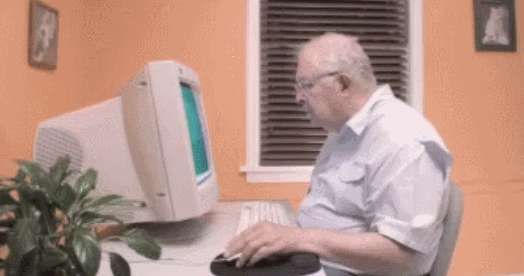
It’s actually pretty easy:
1) Go to bing.com/images.
2) Search for what you want. Add “gif” to the end for a gif.
3) Click on the one you want.
4) Right click and “Copy image address”
5) Paste into kinja. You may need to wait a few seconds for it to process.
 Ash78, voting early and often
> ttyymmnn
Ash78, voting early and often
> ttyymmnn
08/07/2020 at 11:01 |
|
GIFs and videos are bandwidth hogs, the visual equivalent of using “!!!” in text.
FoToMeMeS4lYfE!!1
GTF off my lawn.
 ttyymmnn
> nermal
ttyymmnn
> nermal
08/07/2020 at 11:03 |
|
Add, and not replace?
See, I knew you youngsters would have a way to take the easy road and keep from doing honest hard work. I tell you, this country is going to hell in a handbasket. Did I ever tell you about the time I was listening to President Roosevelt on the radio?......
 Jb boin
> ttyymmnn
Jb boin
> ttyymmnn
08/07/2020 at 11:04 |
|
And sometimes pasting the URL doesn’t auto-detect correctly the image/animation and you have to manually use the “Insert Image” dialog and paste the image URL there but if i recall correctly it’s not working at all for MP4s .
And i remember trying to reuse a gif that i imported on a post that was converted to a MP4 by the Kinja sentient AI but i couldn’t reuse that image and had to re-upload the original gif !

 ttyymmnn
> Jb boin
ttyymmnn
> Jb boin
08/07/2020 at 11:06 |
|
Thank you for using Kinja. The beatings will continue until morale improves.
 Nom De Plume
> ttyymmnn
Nom De Plume
> ttyymmnn
08/07/2020 at 11:07 |
|
Sometimes you can open it in a new tab and change the .mp4 to .gif.
Sometimes rooting around will offer an option to see the original gif which is then linkable.
My opinion on the broader subject is someone did the world a favor when a lunatic nutcase set loose gif with sound by making web protocol nullify their efforts.
 Just Jeepin'
> ttyymmnn
Just Jeepin'
> ttyymmnn
08/07/2020 at 11:08 |
|
In case anyone gets this bright idea: I just tested creating a new post and using the raw HTML feature (the last icon on the far right in the toolbar), but adding an MP4 video to a post that way doesn’t work; the preview shows up, but when you save it the video vanishes from view.
So, I’d assume converting it is your best option.
 davesaddiction @ opposite-lock.com
> ttyymmnn
davesaddiction @ opposite-lock.com
> ttyymmnn
08/07/2020 at 11:14 |
|
You’d think he would’ve learned how to pour a beer by now...
 ttyymmnn
> davesaddiction @ opposite-lock.com
ttyymmnn
> davesaddiction @ opposite-lock.com
08/07/2020 at 11:17 |
|
Maybe he likes flat beer?
 davesaddiction @ opposite-lock.com
> ttyymmnn
davesaddiction @ opposite-lock.com
> ttyymmnn
08/07/2020 at 11:18 |
|
And waiting, apparently.
 facw
> ttyymmnn
facw
> ttyymmnn
08/07/2020 at 11:24 |
|
OK, so here’s the story:
gif is an ancient image/animation format.
There are more modern standards, mostly mp4 (sometimes styled as gifv) and webm that provide vastly better compression, typically around an order of magnitude better, allowing smaller sizes or better quality for the same size. These are sometimes referred to as HTML5 video, as they can be served in the HTML5
Because of this, most sites prefer to serve video in these modern formats to save on bandwidth costs. Previously they didn’t want to do this for compatibility reasons, but everyone should support them now.
Kinja for example, actually converts all gifs to mp4 before displaying them, though doesn’t give us the option to upload in modern formats, probably because kinja.
In theory, if you find a modern video file, to get it to a gif, you need to transcode it using tools like the ones you’ve identified.
However, there is a shortcut that often works. Because of compatibility concerns, many sites (including kinja) actually keep both an mp4 and a gif version of the video in question. Thus if you come across one of these video files, try opening the video in a new tab, and then changing the url extension to gif. It often works! You can then use that link to get it into kinj a.
 user314
> ttyymmnn
user314
> ttyymmnn
08/07/2020 at 11:31 |
|
 Textured Soy Protein
> ttyymmnn
Textured Soy Protein
> ttyymmnn
08/07/2020 at 11:49 |
|
Giphy actually has its own GIF Maker thing where if you copy/paste an mp4 address into it it should spit out a gif version.
https://giphy.com/create/gifmaker
 ttyymmnn
> facw
ttyymmnn
> facw
08/07/2020 at 11:50 |
|
Thanks. That’s a great summation of what others have said. I’m going to try that extension trick next time I come across it. Do you tack the .gif on to the end, or replace the .mp4?
 ttyymmnn
> Textured Soy Protein
ttyymmnn
> Textured Soy Protein
08/07/2020 at 11:53 |
|
You need an account though. I’m going to try that extension edit next time.
 MKULTRA1982(ConCrustyBrick)
> ttyymmnn
MKULTRA1982(ConCrustyBrick)
> ttyymmnn
08/07/2020 at 12:15 |
|
Have you tried turning it off, and then on again?
 ttyymmnn
> MKULTRA1982(ConCrustyBrick)
ttyymmnn
> MKULTRA1982(ConCrustyBrick)
08/07/2020 at 12:23 |
|
I would, but I can’t find the “Any” key.
 facw
> ttyymmnn
facw
> ttyymmnn
08/07/2020 at 12:35 |
|
Replace it. So for example, on Kinja you can have a webm like:
https://i.kinja-img.com/gawker-media/image/upload/dnknnxngxkmr3gxhraf0.webm
but change it to gif:
https://i.kinja-img.com/gawker-media/image/upload/dnknnxngxkmr3gxhraf0.gif
And you get a cat:

Many sites work similarly, though it’s getting more common for sites not to do this now that everyone can see modern formats.
 ttyymmnn
> facw
ttyymmnn
> facw
08/07/2020 at 12:38 |
|
It’s magic! Thanks.
 MKULTRA1982(ConCrustyBrick)
> ttyymmnn
MKULTRA1982(ConCrustyBrick)
> ttyymmnn
08/07/2020 at 14:21 |
|
The problem is likely between the chair and the keyboard then. Likely a ID-10- T error
 fhrblig
> ttyymmnn
fhrblig
> ttyymmnn
08/07/2020 at 14:21 |
|
Jeez, where’d he pour that from? The top of a building?
 ttyymmnn
> MKULTRA1982(ConCrustyBrick)
ttyymmnn
> MKULTRA1982(ConCrustyBrick)
08/07/2020 at 14:32 |
|
Exactly. The crash was caused by a nut behind the wheel.
 MKULTRA1982(ConCrustyBrick)
> ttyymmnn
MKULTRA1982(ConCrustyBrick)
> ttyymmnn
08/07/2020 at 14:49 |
|
My snark aside, I also have no idea how to fix your problem.
 ttyymmnn
> MKULTRA1982(ConCrustyBrick)
ttyymmnn
> MKULTRA1982(ConCrustyBrick)
08/07/2020 at 14:54 |
|
It’s all good. I got some good answers. Apparently, you can just swap out .MP4 with .gif and it should work.
 SmugAardvark
> facw
SmugAardvark
> facw
08/07/2020 at 18:54 |
|
Me-Wow!